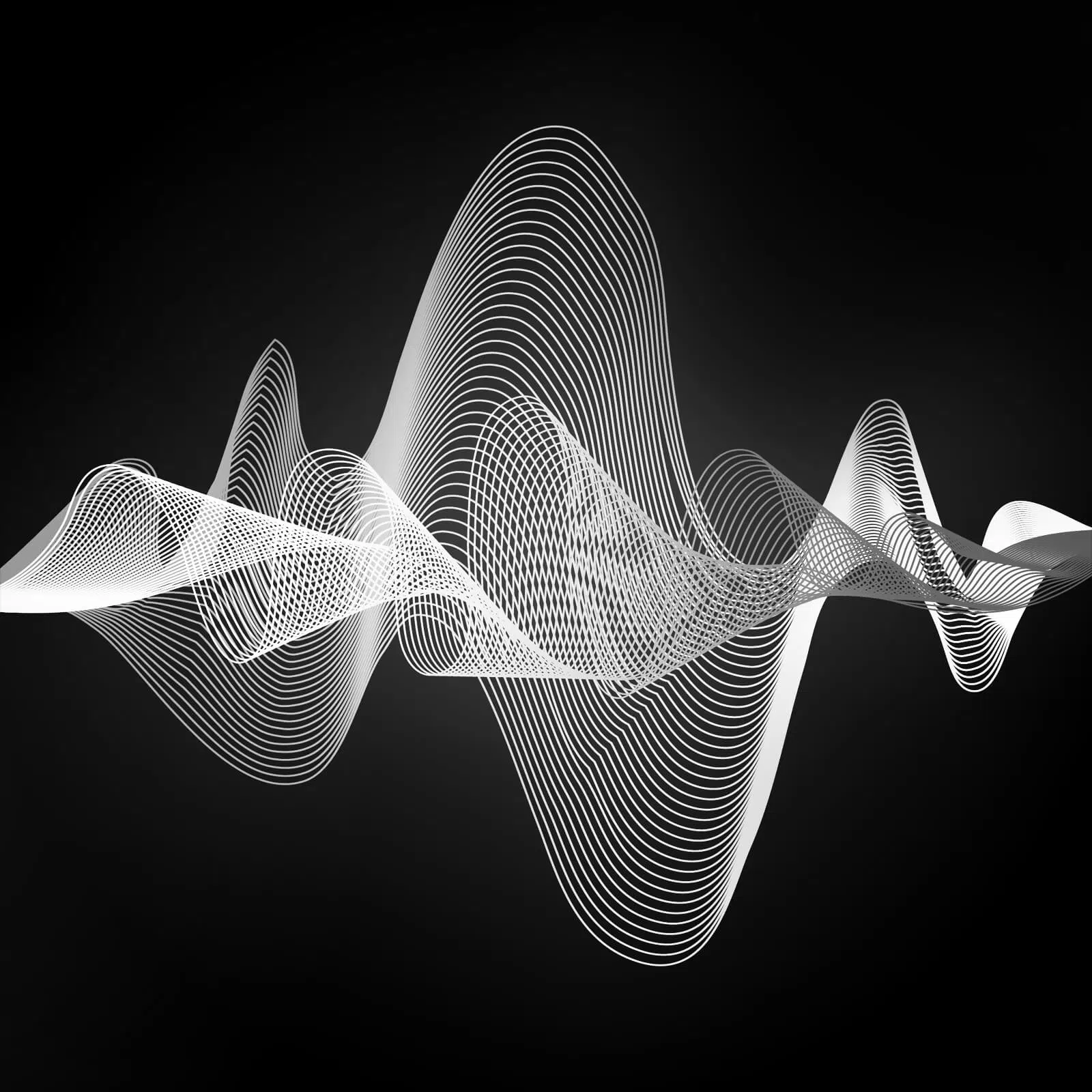Your apps are logging a lot more data about you than you might think. It’s easy to see if an app is tracking your exact location. If you’re using an Apple device: tap Settings, navigate down to Privacy, and tap Location Services. If the first slider is turned on, it means that apps can track you. Slide it off if you universally want to deny your device from using Location Services. The list of apps under Location Services has access to your location and how frequently it is used. Tap on a specific app if you want to change the settings. On an Android device: swipe down from the top screen and press down on location. If it’s not there, search your Settings menu and find Location, then tap App permission (you will see a list of apps that can access your location any time, only while it’s in use, or only when you give permission). You can then change app permissions. Some things to keep in mind: turning off your location services disables your smartphone from tracking your location, but there are some disadvantages, with the most obvious being you can’t use apps like Maps, Uber, and your weather app of choice won’t be able to determine your exact location. To get around that, you can either change the settings so the apps only use your location when using the app or manually switch it on or off as needed.
(FOX)